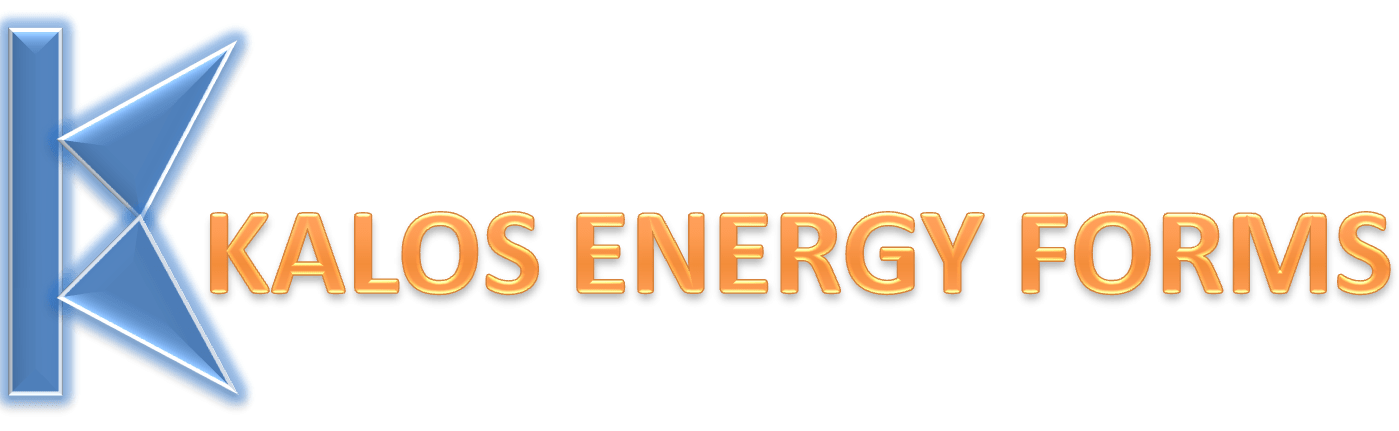After you click the blue hyperlink in the email, you will be brought to this screen.
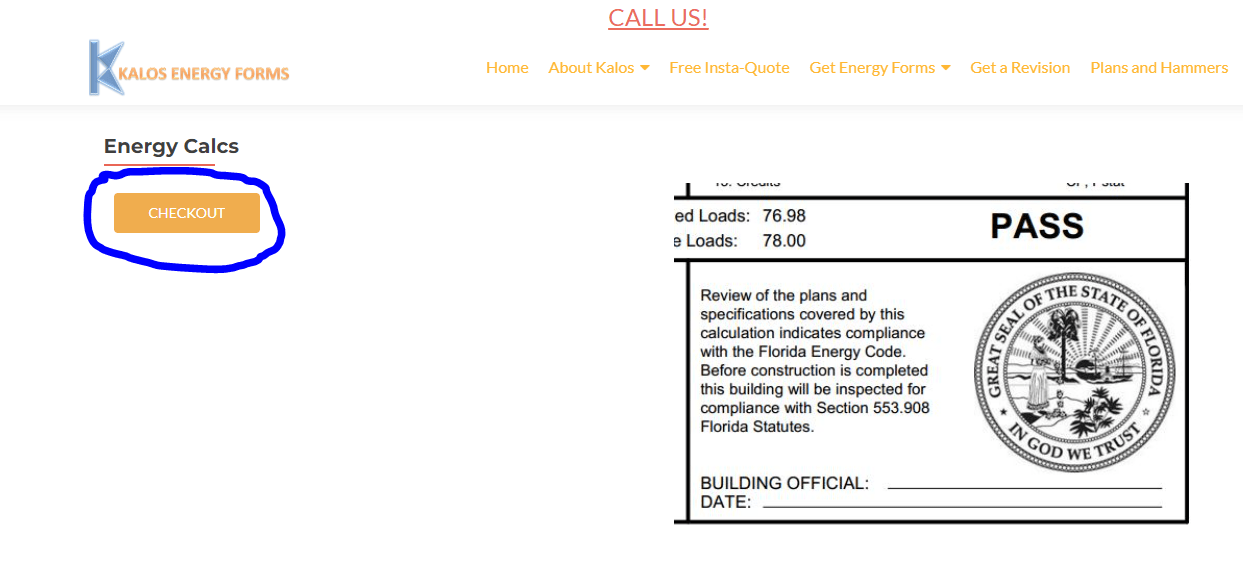
Verify the correct price and select the ‘CHECKOUT’ button.
Next you will see the checkout screen.
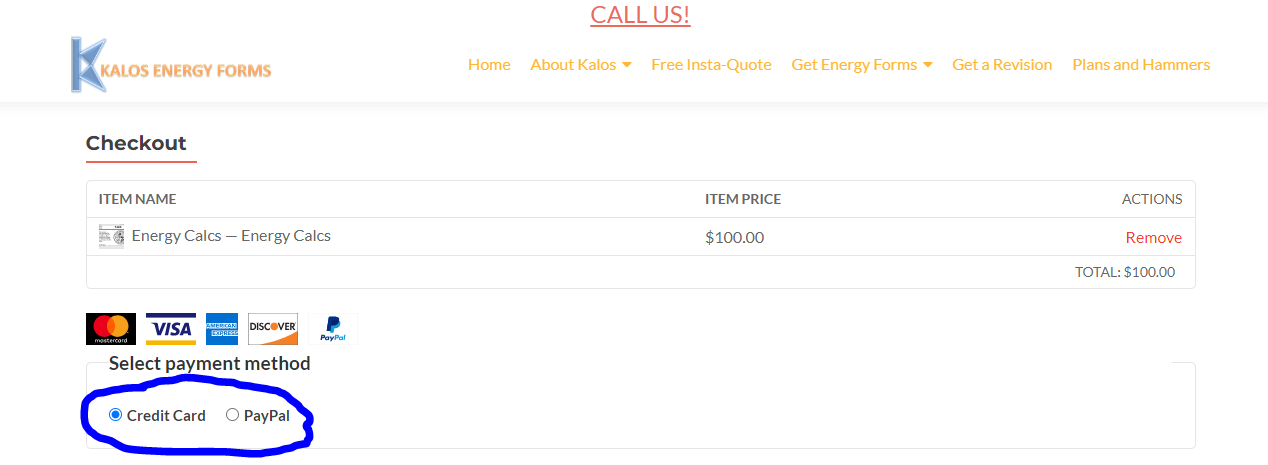
Select type of payment (either credit card or PayPal).
If you choose PayPal, you will be routed to the PayPal sign in page, where you will continue with payment on PayPal’s platform.
If you chose to pay by credit card, enter your credit card information.
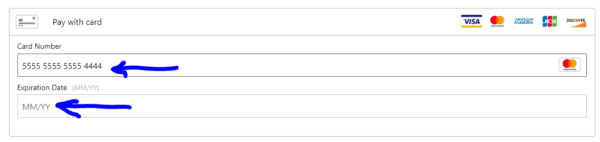
All credit card purchases are made over encrypted secure connections with our payment gateway.
Next, fill out your personal information.
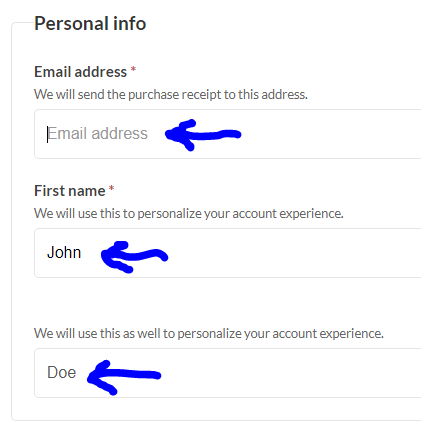
And then fill out billing address details.
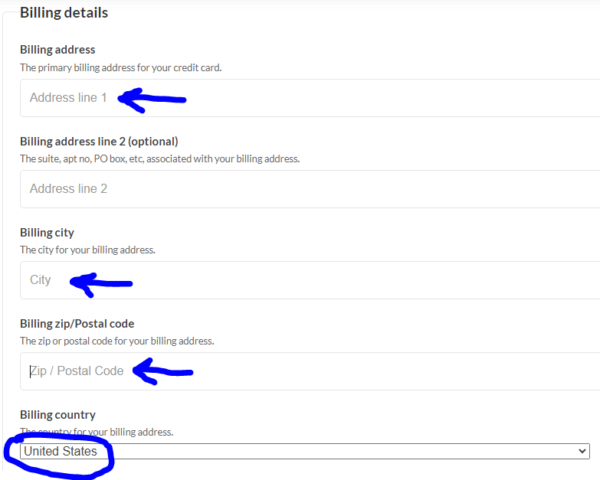
If you agree to the terms and conditions, check the box and select the purchase button.
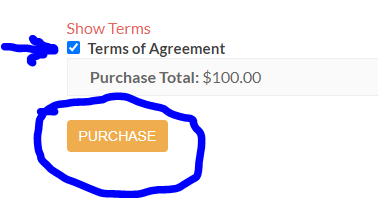
you should next see the purchase confirmation screen below.
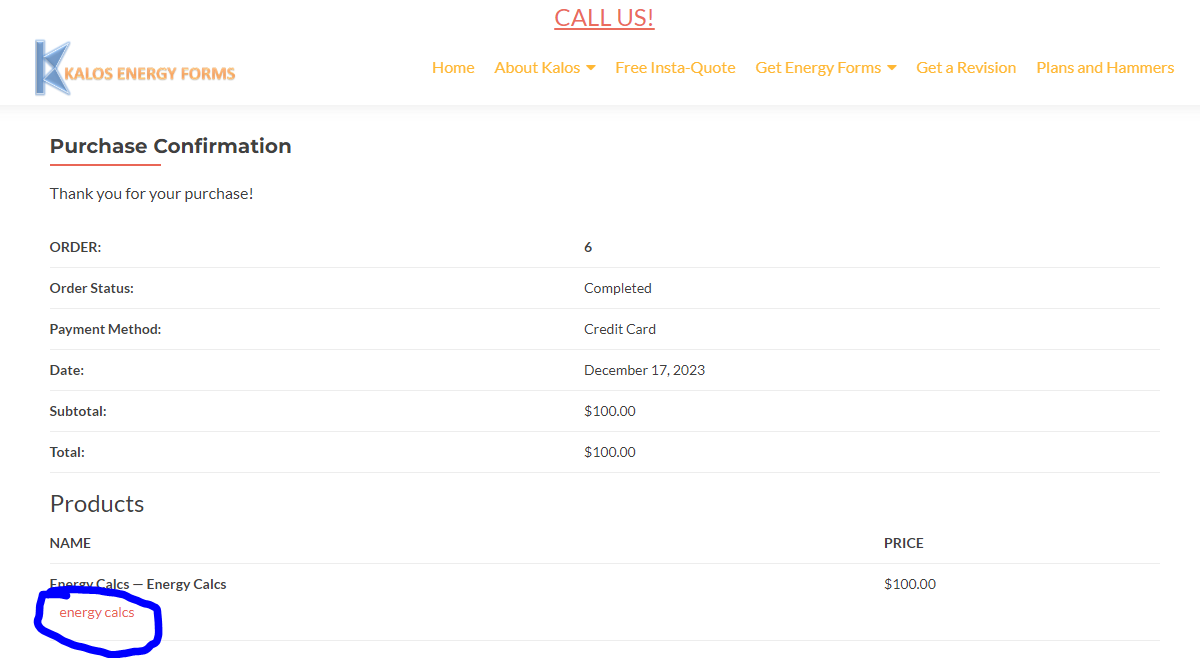
Click on the link with the name of the energy calcs in the lower left hand corner of the confirmation screen.
Retrieve your energy calcs at the download icon (top right hand corner of your browser screen).
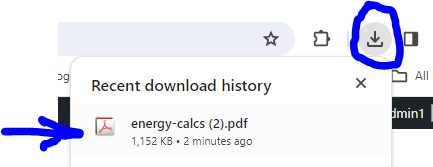
Or you can retrieve them from your download folder.
Finally, check your email for your reciept of transaction. You will also find a link to download your energy forms in the receipt.